Most dramatic and heart-wrenching things happened to a person when he accidentally lost very important images or photos. Go one step more, because some software and application may recover you lost, deleted files but when you saved some other data on the specific folder from where you deleted files accidentally. So, this seems impossible. But, today I am going to give you very interesting software that not only can recover deleted images but also videos. DiskDigger is an application that can recover your lost important data.
There are two apps of DiskDigger, one is available in pro version which known as DiskDigger Pro file recovery, and second one is available in free version which known as DiskDigger photo recovery, thats it. Free will give you access to only for images, and pro will give you not only images but also videos. How to use this cover you lost data especially images. DiskDigger is now available on Google Play Store you can install from there. If you find convenient to download manually you can download from here. So, let go to installing and using of DiskDigger photo recovery app.
If your device is rooted then this will give you happier results, but if not, you can use this anyway. Use of DiskDigger photo recovery is very easy, when you install and launch this application, there will be two options there. Basic scan and full scan, full scan is available only for the rooted device and it will give you all the images from the beginning of the storage data. But this option will be available for you only when your device is rooted. If your device is rooted then this will give you the option of memory partition scan. Mean to say you will scan the whole partition and will take the images and videos deleted from that specific storage location. If your device is not rooted then you have to click on basic scan and click continues. After that, it will give you option of which types of the file you actually want to recover. So, please give the only option you really need for better performance.
When you will click on continue, you will start seeing many files start recovering on the home screen of DiskDigger photo recovery. So, you may click on the file you need only to recover at that time. There will be a gear option on the left corner, by tapping on that icon you can filter the format of the file and size you want to recover. So, try to give minimum bytes for the files and videos, to save your time and memory. Only recover those files you need urgently otherwise your memory will be full of unnecessary files. After that you found the files which you want to recover, you can save the data in your device, or in an application or can also save on any other device you want. So, check the box what is suitable for you. So, friend if you have made up your mind to download this DiskDigger photo recovery app, then give us a delightful favor. Download DiskDigger photo recovery app APK file from our website. If you find a query regarding this application, be free to comment or contact.
File Details:
File Name: DiskDigger Photo Recovery
Size: 1.3 MB
Version: v1.0-2017-01-28 [UPDATED]
Developed by: Defiant Technologies, LLC
Require System: Android 2.3 to higher
Cost: free
Download Links:
DiskDigger Photo Recovery v1.0-2017-01-28 >> Download (MB)

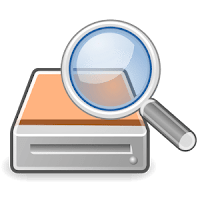







![Game Killer logo Game-Killer-v4.10-APK-Free-Download-(Latest)-for-Android-[No-Root]](https://blogger.googleusercontent.com/img/b/R29vZ2xl/AVvXsEjxc-MnE34hHRHYGr7fqpXd0bC_KhtTxIvacSfFJaF0Yrpz_d99Zy7xslgGsxbW1r6ZVmUt-NdReTUp6YVqhiGeUcP1JUT11bnufhVUAOQ5eO-eMmH2DvH5pct-WfcGmITqKfIOrscAeZV3/s200/game-killer-min.jpg)



























